Like other video-sharing platforms, there’re also some upload requirements for videos on Reddit. (If you want to trim videos or convert video to MP4, MOV, or GIF, you can use MiniTool MovieMaker.)
- Supported video format: MP4, MOV
- Supported aspect ratio: 1:1, 4:5, 16:9, 4:3
- Maximum video length: 15 minutes
- Maximum GIF length: 1 minute
- Maximum file size: 1 GB
How to Post Videos on Reddit
Now you learned about the upload requirements of Reddit videos. Let’s take a look at how to post videos on Reddit from your phone and computer.
Upload Video to Reddit on Mobile Phone
Here’s how:
Step 1. Open the Reddit app on your phone.
Step 2. Click the pencil icon (New Post) at the bottom of the screen.
Step 3. Tap VIDEO to create a new video post. Click Choose a community and select a subscribed subreddits
Step 4. Then click LIBRARY to upload a video from your phone and click the Choose button or click CAMERA to record a video and tap on Use Video.
Step 5. Enter a title and click POST in the top right corner of your screen.
Related article: How to Download Reddit Videos with Audio – Solved
Upload Video to Reddit on Computer
Here’s how:
Step 1. Go to the Reddit website.
Step 2. Click the + (Create Post) next to Coin Sale to create a post.
Step 3. Choose a community and click on Images & Video.
Step 4. Click Upload to load your video from the computer and give it a title.
Step 5. Before uploading this video, you can click Make GIF to turn it into GIF or click the Choose thumbnail button to select a thumbnail for this video. Once done, click Post.
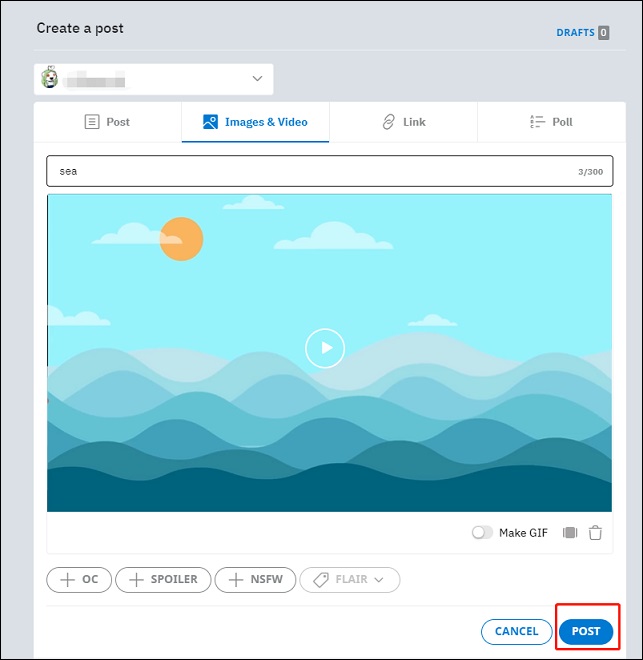
How to Post YouTube Videos on Reddit
Reddit also lets you upload videos with links. So, you can post videos from YouTube, TikTok, Twitter, and more to Reddit.
Here’s how to post YouTube videos on Reddit.
Step 1. On the website of Reddit, click the +.
Step 2. Choose a community and switch to the Link tab.
Step 3. Enter a title for the YouTube video and paste the copied link in the Url field.
Step 4. After that, press the POST button.
How to Convert Video to MP4, MOV, or GIF
If your video cannot be uploaded to Reddit due to the compatibility problem, you can convert it to MP4, MOV, or GIF with MiniTool MovieMaker. It’s a free video editor, video converter, and GIF maker.
MiniTool MovieMakerClick to Download100%Clean & Safe
Here’s how to convert video to the format compatible with Reddit.
Step 1. After installing MiniTool MovieMaker on your computer, open it.
Step 2. Close the popup window and import the video. Drag and drop it to the timeline.
Step 3. Edit this video as required and then click the Export button.
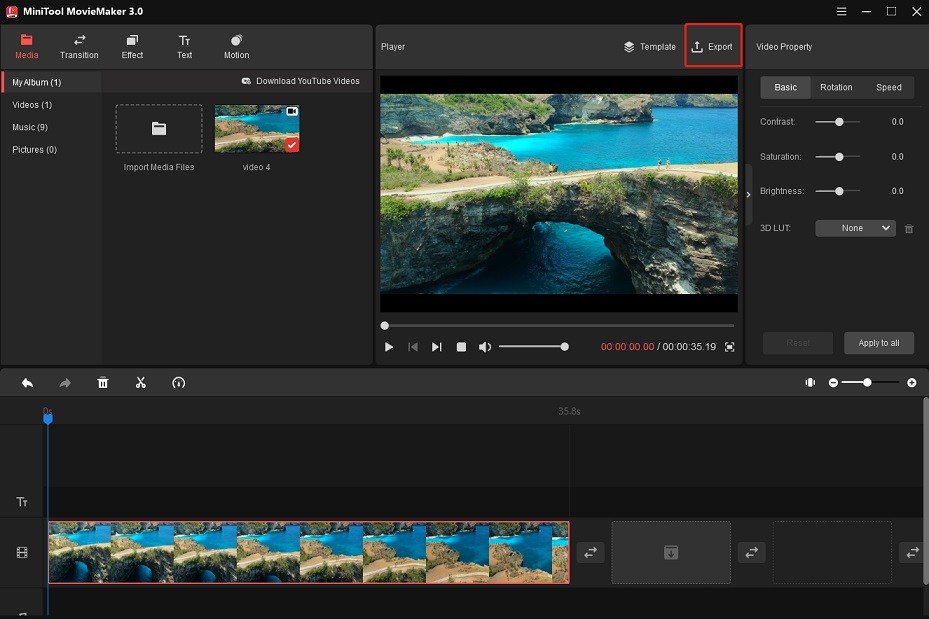
Step 4. Select MP4, MOV, or GIF as the output format and adjust other output settings.
Step 5. When you are done, click Export to convert the video into the desired format.
Conclusion
Follow the above guides to post your videos on Reddit. If your video doesn’t meet the upload requirements, don’t forget to use MiniTool MovieMaker!


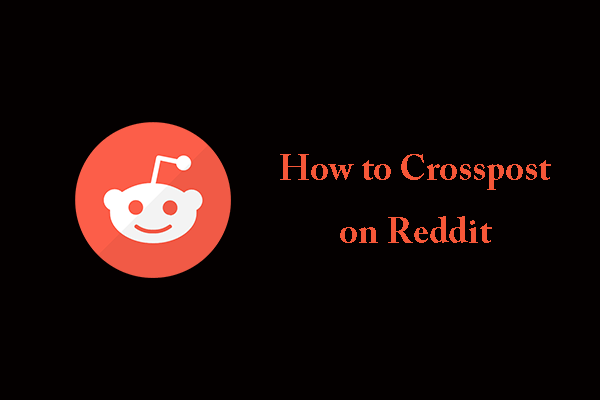
User Comments :