Let’s see how to download your Instagram story and how to save someone’s Instagram story. (MiniTool MovieMaker is a simple but powerful Instagram video editor. You can use it to make IGTV videos, Instagram slideshows, combine videos, and add animated stickers to Instagram videos!)
MiniTool MovieMakerClick to Download100%Clean & Safe
How to Download Your Instagram Story
Saving your own Instagram story is very easy. Follow the steps below to download Instagram stories to your camera roll.
Step 1. Launch the Instagram app on your phone.
Step 2. Click Your Story to open the Instagram story that you’ve published a few hours ago.
Step 3. Click the More button and select the Save… option.
Step 4. Then tap on Save Story to save the story to your camera roll.
How to Download Someone Else’s Instagram Story
To save someone’s Instagram story, you should use an IG story downloader. Here are the 4 best free Instagram story downloaders for you.
StorySaver.net
StorySaver.net lets you download Instagram stories and highlights with just a few clicks.
Go to the StorySaver.net website and enter the Instagram account username. Click Download and it will display the current story and all archived highlight stories. Tap on Save as Photo or Save as Video to save the Instagram story. If you want to save Instagram highlights stories, click Show Highlights and save your favorite highlights.
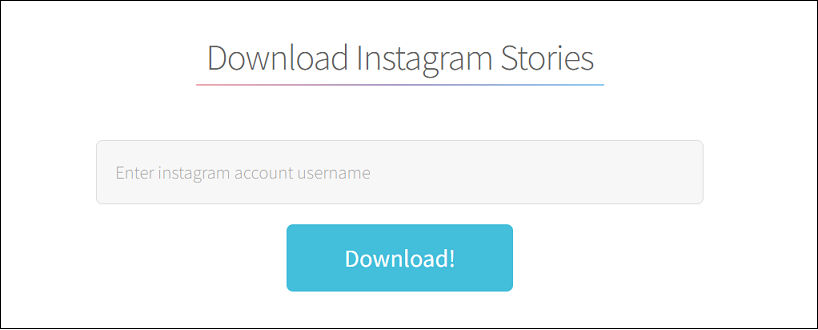
What are Instagram Highlights? To know more, you should read this post: How to Use Instagram Highlights to Promote Your Brand
Toolzu
Besides downloading Instagram stories, Toolzu can also be used to download Instagram photos, videos, profiles, and IGTV videos in high quality. What’s more, Toolzu offers other video downloading services for Facebook, Twitter, Tumblr, Reddit, TikTok, etc.
To save others’ Instagram stories, hover your mouse on Services and choose Stories under Instagram. Type the profile name and click Download. Then you can preview these Instagram stories and download the one you want.
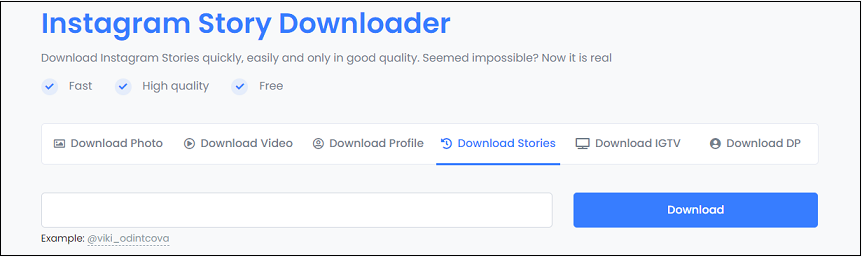
You may also like: How to See Old Stories on Instagram and Save Them
Save Instagram
Save Instagram provides a set of online tools used to download stories, IGTV, reels, photos, and private videos from Instagram and view Instagram stories and posts without account.
Go to the website and open the Story Downloader. Then you can enter the Instagram username or paste the copied URL of the desired Instagram story, and click View. After the process is finished, save the Instagram story to your device.
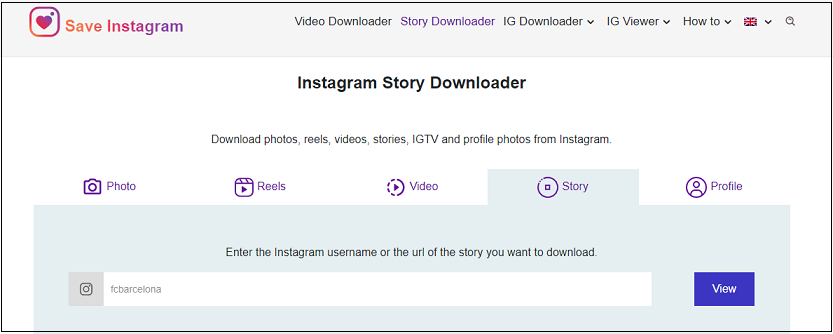
Instagram Story Downloader
It’s a free online IG story downloader that only supports downloading Instagram stories. You can download all Instagram stories that are published within 24 hours.
Open the Instagram Story Downloader (https://storydownloader.app/en) and paste the profile name. Hit the Enter key and it will start grabbing stories from the Instagram account. Once done, click the Download button to save the wanted story.
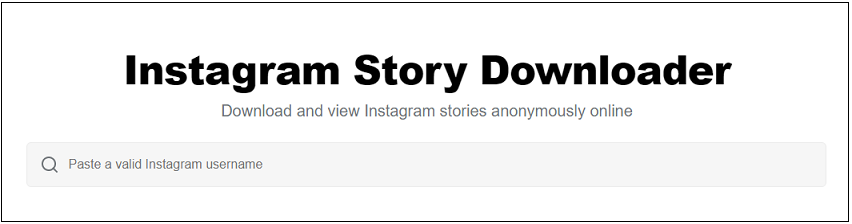
Conclusion
There are lots of ways to download Instagram stories. You can save Instagram stories by using the Story Save feature or an IG story downloader. Or use a video recorder to record your favorite Instagram stories.


![How to Download Instagram Reels? [Solved]](https://images.minitool.com/moviemaker.minitool.com/images/uploads/2021/09/download-instagram-reels-thumbnail.jpg)
User Comments :