Instagram Stories allow people to share photos and videos that disappear after 24 hours. Can you view your expired Instagram stories? Yes, you can watch expired Instagram stories. In this post, I will show you how to see old stories on Instagram and save them to your device.
How to See Old Instagram Stories
Can you view old stories on Instagram? The answer is yes. Instagram has a feature called Archive. This feature is enabled by default and will automatically save your stories. All archived stories are only visible to you. Followers won’t be able to view the expired stories.
So how to see your old stories on Instagram? How do you view others’ old Instagram stories? Continue to read this post.
To combine all your Instagram stories into one video, try MiniTool MovieMaker!
MiniTool MovieMakerClick to Download100%Clean & Safe
1. How to See Your Old Stories on Instagram
It’s easy to find your past stories on Instagram. Here’s a step-by-step guide on how to see old stories on Instagram.
Step 1. Open the Instagram app.
Step 2. Click on your profile picture in the bottom right corner.
Step 3. Tap on the Menu button. From the drop-down list, choose the Archive option.
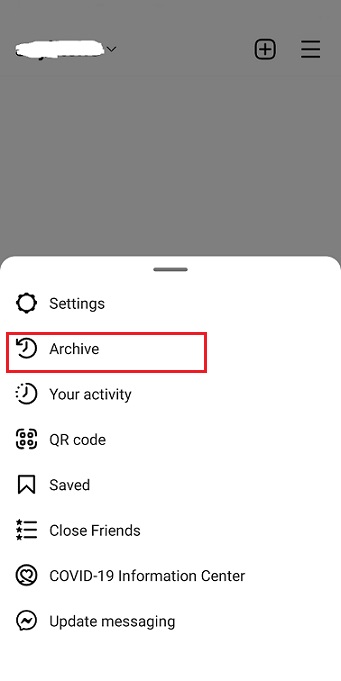
Step 4. Here you can view all your old Instagram stories.
Also read: How to See Who Viewed Your Instagram Post
2. How to See Someone’s Old Stories on Instagram
Can you view someone’s old stories on Instagram? Expired Instagram stories are only visible to the account holder. But if the poster adds stories to Highlights, you will be able to see them.
Follow these steps to check Stories Highlights on Instagram.
Step 1. Open Instagram.
Step 2. Go to your profile and click Following. Then find and open the person’s profile.
Step 3. Then you can see the Stories Highlights below bio.
3. How to See Hidden Stories on Instagram
To see hidden stories on Instagram, you can use an Instagram story viewer. GreatFon is a free Instagram story viewer that allows you to watch other’s hidden Instagram stories without them knowing. You can also view their posts, reels, and tagged posts.
Here’s how to see hidden Instagram stories.
Step 1. Visit the GreatFon website. Enter the Instagram profile name in the search bar and click the search icon.
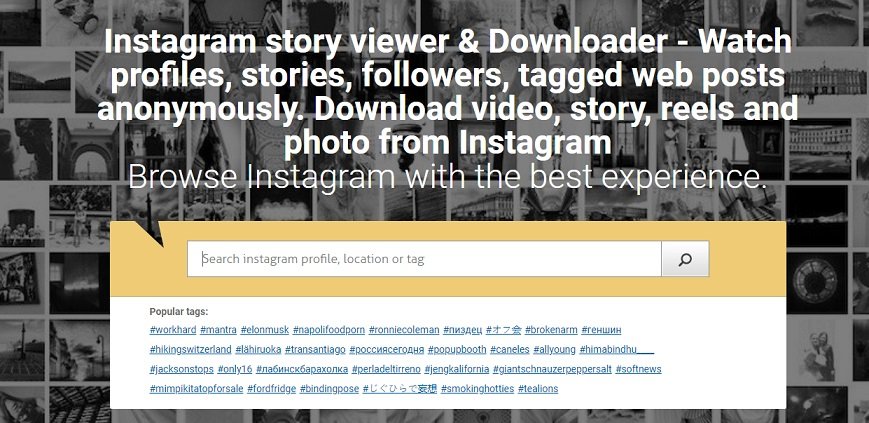
Step 2. Choose the right profile from the profile results.
Step 3. Tap on Show xxx Stories and GreatFon will load the stories for you.
How to Download Old Instagram Stories
Want to download your previously posted stories? Here’s how to do it.
Step 1. Open your profile on Instagram.
Step 2. Click the Menu button and choose Archive.
Step 3. Tap on the story you wish to save.
Step 4. Click the More button located in the lower right corner and choose Save Photo.
If you want to download all your Instagram stories, videos, etc., this post might be helpful: How to Download Instagram Data.
Conclusion
Now, you’ve learned how to see old stories on Instagram and how to download them. If you can’t find your old Instagram stories, you need to check if the Archive feature has been enabled. Go to Menu > Archive and click the three dots. Then choose Settings > More options and enable Save story to archive.


User Comments :