Probably you have run a Twitter account for a long time. There are many tweets on your page that you want to delete. Is there a way to delete all tweets in one click? In this post, we will offer you the solutions to delete all tweets.
By the way, if you want to create short videos to share on Twitter, you can try the handy video editor MiniTool MovieMaker.
MiniTool MovieMakerClick to Download100%Clean & Safe
If you have run Twitter for a long time, this account may store many of your old tweets. There are many reasons you want to wipe the slate clean on Twitter without deleting Twitter account. Is there a way to delete all tweets? Can you bulk delete all tweets free? The following content will answer these questions.
How to Delete All Tweets?
There is one thing you need to keep in mind before you delete all tweets: Once you delete your tweets, it is a permanent action and cannot be undone. So, if you have any worries that you might regret the decision, Twitter allows you to download your entire Twitter archive.
This is an optional choice. After you download, the ZIP file contains every tweet and retweet you have ever sent (except those you’ve deleted before), so you can store them as you like. Let’s take a look at the procedure of how to download the Twitter archive.
How to download your Twitter archive:
- Sign in to your Twitter account and go to your profile.
- In the left-hand menu click More, then choose Settings and privacy.
- On Your Account page, click Download an Archive of Your Data.
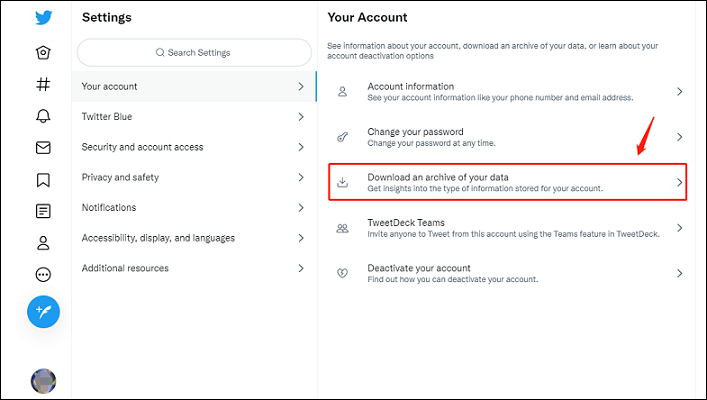
Then you will receive an in-app notification when your archive is ready to download.
If you want to delete all Facebook posts, read this post How to Quickly Delete All Facebook Posts.
Best Solutions to Delete All Tweets
Here we will introduce you to the useful third-party tools on the Web to help you delete all tweets.
# 1. TweetDelete
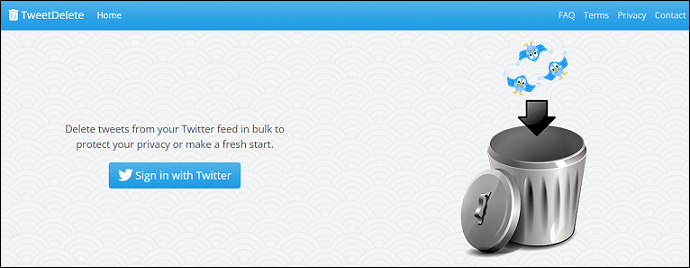
TweetDelete (https://tweetdelete.net/) is one of the most popular services for managing your Tweets. With it, you can bulk delete up to 3,200 of your old tweets for free. If you want to delete more, you need to upgrade to the premium version.
How to bulk delete tweets with TweetDelete:
Step 1. Go to its website and click on Sign in with Twitter from the homepage. You need to check the box agreeing to their terms of service before authorizing the app.
Step 2. In a new window that asks you to authorize the Twitter app, click on Authorize app to continue.
Step 3. It will then offer you an option to delete tweets ranging from one week to one year. You can delete existing tweets beyond one year, as long as it’s less than 3,200 total tweets.
Step 4. Click on Activate TweetDelete.
Note: If you want TweetDelete to stop deleting your new tweets, you can revoke its access to your Twitter account. Go to Security and account access, click Apps and sessions > Connected apps >TweetDelete.net > Revoke app permissions.
Tweet Eraser
Tweet Eraser(https://www.tweeteraser.com/) is also one of the best tweet deleters to manage your tweets. It is designed to help you filter and bulk delete your Tweets. You can use search filters to find the tweets you want to delete (according to date, hashtags, and keywords), or you can just select all of your tweets (paid users).
How to bulk delete tweets with Tweet Eraser:
Step 1. Head to its site, find the free tier, and click on Just sign in with Twitter.
Step 2. Authorize the Twitter app by clicking on Authorize app in the new window.
Step 3. When you are brought to the Tweet Eraser dashboard, select all tweets or specific tweets to delete. For specific tweets, check the box next to each one.
Step 4. After selecting your tweets, click on the red-colored button titled Delete Tweets.
Tweet Deleter
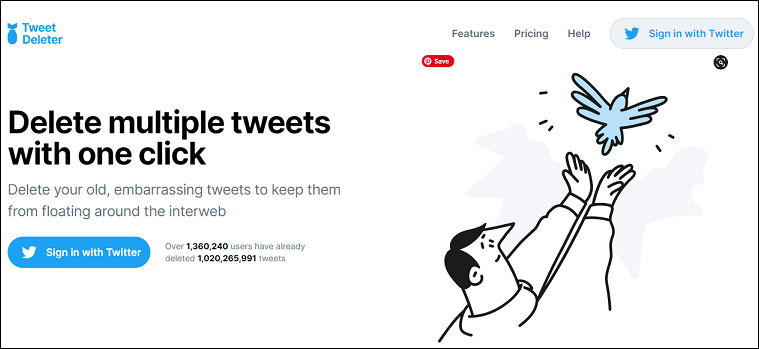
Tweet Deleter (https://tweetdeleter.com/) is also a reliable option for you. It features an easy-to-use dashboard showcasing all your tweets after authorizing the app. You can only delete up to 5 tweets per day with the free option. The features such as auto-delete, tweet archive, and full delete are reserved for paid users.
How to bulk delete tweets with Tweet Eraser:
Step 1. From the homepage, find and click on Sign in with Twitter.
Step 2. Authorize the Twitter app by tapping on Authorize app.
Step 3. On the Tweet Deleter dashboard, select all tweets or specific tweets to delete.
Step 4. Select Delete Tweets then press Delete box at the very top right.
Want to see deleted tweets? Check out How to See Deleted Tweets? Follow the Guide.
Conclusion
In this post, we introduced some of the best solutions to delete all tweets. You can choose the preferred option to manage your tweets right now.


User Comments :