About 360 Video Projection
360-degree video projection is one of many methods to map a spherical field of view to a flat image. It is applied to encode and deliver the effect of a spherical 360 image, which is popular in 360° videos and VR (virtual reality) videos. A 360-video projection is a specialized map projection with characteristics tuned for efficient delivery, representation, as well as display of 360-degree fields of view.
What Is Equirectangular Projection
Equirectangular projection is a simple map projection. It is also known as equidistant cylindrical projection or la carte parallélogrammatique projection. Equirectangular projection contains the special case of the plate carrée projection, which is also named the geographic projection, plane chart, or lat/lon projection.
An equirectangular projection simply maps the pitch (latitude) and yaw (longitude) of a sphere linearly to a rectangular image. It generates a signature curved scene. The distribution of pixel density is suboptimal with the common more important “equator” receiving the lowest density.
Convert 360 Video to Equirectangular Video Format
Usually, 360 videos are formatted in an equirectangular projection. They are either formatted as monoscopic videos with one image directed to both eyes or formatted as stereoscopic videos with two images directed separately to each eye for a 3D effect.
For such projection, equirectangular videos show a lower quality in the middle of the image than at the bottom and top of the image. Typically, spherical videos are in curvilinear perspective with a fisheye effect.
Equirectangular Video Converter
To convert fisheye video to equirectangular video, the first choice is the equirectangular video converter provided by the 360-video camera manufacturer. Only the paired video editing software can completely know the original 360 videos and convert them into equirectangular videos.
Popular equirectangular video converters
- Insta360 App / Insta360 Studio
- GoPro Player / GoPro Quick
- Gear 360 ActionDirector
- THETA
If you rely on third-party tools, they can convert videos from dual fisheye to equirectangular, but the edges don’t line up properly. Here are some common third-party equirectangular video converters.
- VideoStudio
- Pinnacle Studio
- Shotcut
- FFmpeg
How to Convert 360 Video to Equirectangular?
Here, we will take Insta360 Studio for example to show you the steps to convert spherical video to equirectangular.
Step 1. Download Insta360 Studio from its official website. Then, install the app on your computer.
Step 2. Open the target 360 video with Insta360 Studio. You can either right-click on the 360-degree video and choose to open it with Insta360 Studio or launch the app and go to File > Open and select the 360° video.
Step 3. Click the Export button from the upper right.
Step 4. Specify the output video settings including resolution, bitrate, and so on. Click OK to save the changes.
After exporting the 360 video, it will automatically turn into an equirectangular video. Its file format will be changed from .insv to MP4.
How to Convert YouTube 360 Video to Equirectangular?
When uploading a 360 video to YouTube, it should be converted to equirectangular video before uploading. However, after uploading, YouTube won’t keep the equirectangular format but remap it. The remapped video contains the six faces of the conventional cube map. The layout forms 2 strips (upper and lower half of the image). The upper strip includes faces left-front-right and the lower strip contains faces bottom-back-top.
In any pipeline to reconstruct the equirectangular video is likely to extract each face, rotate according to local conventions, scale to create square images, and then run through a cube to equirectangular converter.
How to download 360 videos from YouTube in equirectangular format? The process is readily scripted. You can take advantage of FFmpeg to extract the frames. ImageMagick “convert” to extract the six cube faces and apply something such as cube2sphere to change the cube-maps faces into equirectangular clips. Finally, make use of FFmpeg to rebuild the video and reassign the audio track.
Of course, the rebuilt equirectangular video isn’t as good as the original one that you used to upload to YouTube.
The following are the commands to convert YouTube 360 video to equirectangular footage (contributed by Rodrigo Polo).
ffmpeg \
-y \
-hide_banner \
-i input.mkv \
-vf “v360=c3x2:e:cubic:in_forder=’lfrdbu’:in_frot=’000313′,scale=3840:1920,setsar=1:1” \
-pix_fmt yuv420p -c:v libx264 -preset faster -crf 21 \
-c:a copy -ss 16 -t 10 -movflags +faststart \
output.mp4
That is all the contents about equirectangular video and how to convert video to equirectangular video!



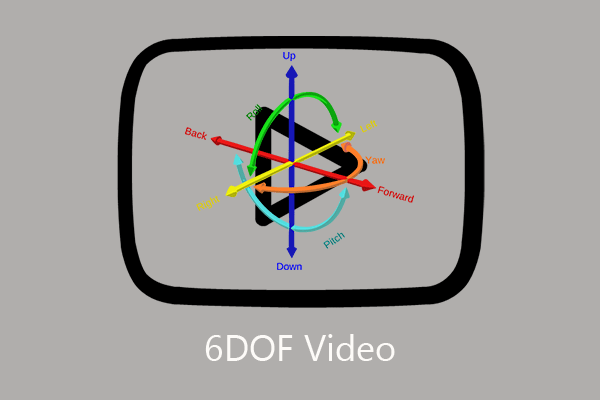
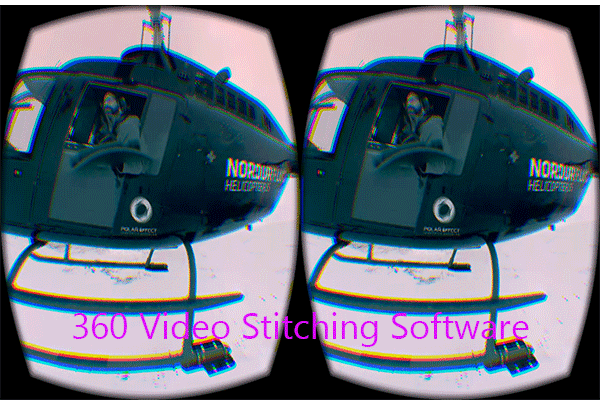

User Comments :