uTorrent Vs qBittorrent: Overview
First, let’s take a closer look at uTorrent. uTorrent is a lightweight and fast client that has been around for many years. It has a simple and user-friendly interface, and it offers a wide range of advanced features for more experienced users. However, uTorrent has been criticized in the past for installing unwanted software and for its heavy use of ads. The latest version of uTorrent, however, no longer includes ads.
On the other hand, qBittorrent is a relatively new client that has gained a lot of popularity in recent years. It is an open-source client that offers a clean and modern interface, as well as a range of advanced features. One of the biggest advantages of qBittorrent is its built-in search engine, which makes it easy to find and download torrents directly from the client. qBittorrent is also known for its low CPU and memory usage, making it a good choice for older or slower computers.
Is qBittorrent better than uTorrrent? Is it necessary to perform the transition from uTorrent to qBittorrent? Let’s make a detailed comparison and decide accordingly!
uTorrent qBittorrent Features
When it comes to features, both clients offer similar functionality, including support for magnet links, remote control via a web interface, and RSS feed support. However, qBittorrent offers some additional features that uTorrent lacks, such as integrated torrent search, and support for searching multiple trackers at once.
qBittorrent vs uTorrent: Performance
Another important consideration is performance. Is qBittorrent faster than uTorrent? In our tests, we found that qBittorrent was generally faster and more stable than uTorrent. However, your experience may vary depending on the specific torrents you are downloading and the speed of your Internet connection.
uTorrent Vs qBittorrent: Security & Privacy
In terms of security and privacy, both clients offer support for encryption and proxy servers. However, qBittorrent has been praised for its strong emphasis on user privacy and security, with features such as support for anonymous downloading through Tor.
To Wrap Things Up
In conclusion, both uTorrent and qBittorrent are excellent clients for downloading and sharing files via BitTorrent. However, qBittorrent is a more modern and feature-rich client, with better performance and a stronger emphasis on user privacy and security. If you are looking for a fast and lightweight client with a simple interface, uTorrent may be the better choice for you. However, if you are looking for a more powerful and modern client with advanced features and strong privacy protection, qBittorrent is the way to go.
Also Read


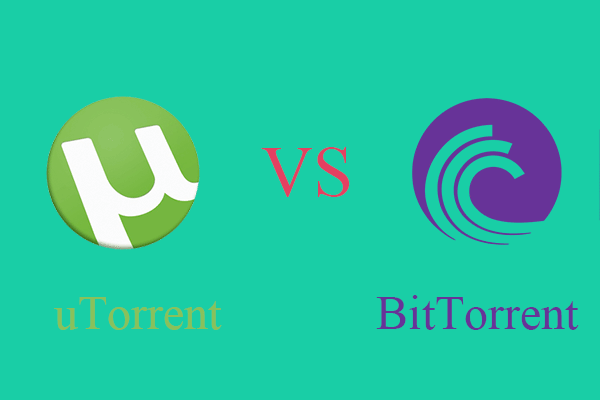
User Comments :