Snapchat offers a reverse filter that can put a video in reverse immediately. Do you want to make a reversed Snapchat video? In this post, you will know how to reverse a video on Snapchat in two simple ways.
Now, I’ll show you how to reverse on Snapchat and how to reverse a longer video with Ezgif and MiniTool MovieMaker).
How to Reverse a Video on Snapchat
Here are two ways to put a video in reverse on Snapchat.
Way 1.
The first way is to record a video and apply the reverse filter on Snapchat. Here’s how to reverse a video on Snapchat.
Step 1. Open the Snapchat app on your mobile phone to the camera screen, and shoot a new video by holding on to the red recording button.
Step 2. Once you’re done, release the button and you can edit the video as required.
Step 3. Next, swipe to the left to browse the filters. Keep swiping until you find the reverse filter (three arrows pointing to the left) on your screen.
Step 4. Now, you will see the video is playing in reverse. Click the download icon to save the reversed Snapchat video or send it to your Story or your friends.
See also: How to Reverse Videos (Online/Phone)
Way 2.
The second way is to upload a video from your phone’s album and play the video backward on Snapchat.
Here’s a guide on how to put a video in reverse on Snapchat.
Step 1. Launch the Snapchat app and click the picture icon beside the record button.
Step 2. Then go to Camera Roll and select a video that you want to play backward.
Step 3. Tap on the three dots and choose Edit Snap from the drop-down menu.
Step 4. Swipe to the left until you see the reverse filter.
Step 5. Finally, click the Send To button to post the reversed Snapchat or save it on your phone.
You might be interested in this post: How to Reverse GIF – 4 Solutions
Bonus Tip: How to Reverse a Longer Video
You can easily reverse a video on Snapchat without third-party programs. But you can’t reverse a video that lasts longer than 10 seconds. To make a longer video play backward on Snapchat, you’d better use a video reverser. Here are two free video reversers for you.
EZgif
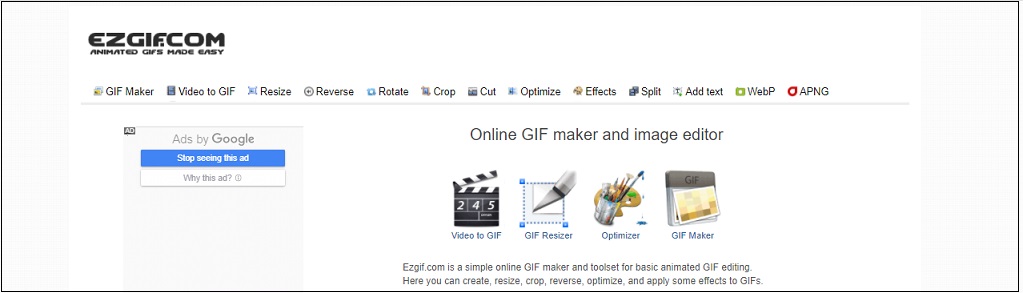
Ezgif is an online video reverser that can reverse videos in any popular format. The upload file size should be less than 100 MB.
Here’s how:
- Visit the Ezgif website.
- Navigate to Video to GIF > Reverse.
- Upload a video from your computer and click on Upload video.
- Edit the video and tap on Reverse video.
- Afterward, press on save to download the reversed video.
MiniTool MovieMaker
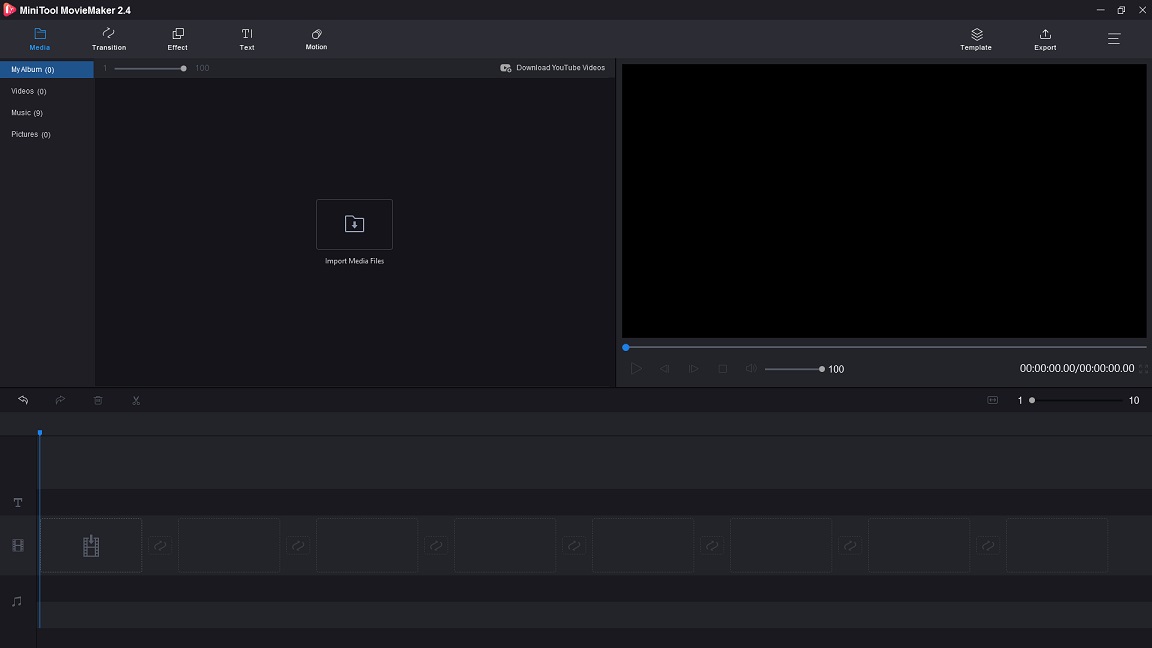
MiniTool MovieMaker can be used to reverse a longer video without limitations and watermarks. Get it now!
MiniTool MovieMakerClick to Download100%Clean & Safe
Here’s how:
- Launch MiniTool MovieMaker.
- Go to the main UI by closing the pop-up window.
- Import the target video and add it to the timeline.
- Click on the speed controller icon next to the scissor icon and choose Reverse.
- Click on Export to adjust the output settings.
- Then tap on Export to export the reversed video.
Conclusion
This post shows you how to reverse a video on Snapchat in different ways. Hope you like it!
If you have any questions about MiniTool MovieMaker, please comment on this post!


User Comments :