Boomerangs are short video loops that are popular on Instagram and IG Stories. In this article, we will show you how to create a boomerang from an existing video via reliable online video editors as well as create a new boomerang video via professional boomerang apps.
A boomerang is a series of photos that play back and forth to create a continuous looping video. How to make a boomerang video? This guide will show you two different methods. If you need a professional video editor, try MiniTool MovieMaker.
How to Make a Boomerang from an Existing Video
Can I boomerang an existing video? The answer is positive. All you need is an excellent online video editor.
Clideo
Clideo is a popular online platform that makes it super easy to edit images, GIFs, and videos. It is the best option for you to boomerang existing videos.
Step 1. Go to clideo.com and log in to your account.
Step 2. Click All tools to select Stop Motion.
Step 3. Hit the Choose file button to import the video clip that you’d like to make into a Boomerang.
Alternatively, you can upload the video from your Google Drive or Dropbox account, or pasting its URL.
Step 4. To mimic the effect of the Boomerang app, select the Fast option under Speed and 0.2s under Clip Rate.
Step 5. Check the Append reversed video option.
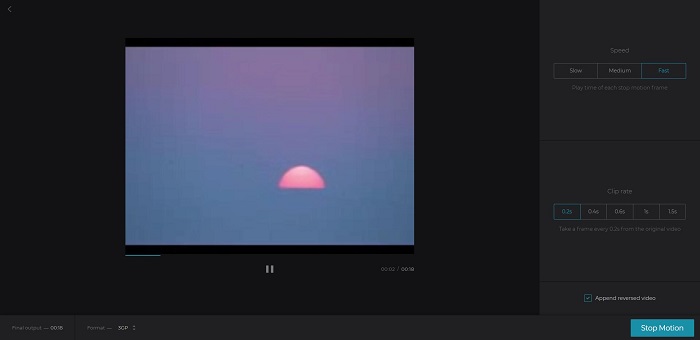
Step 6. Click the Play icon to preview the video.
Step 7. If you’re satisfied with the boomerang video, hit the Stop Motion button to start processing.
Step 8. Click the Download button to save the video to your device, or open the Download dropdown list to save it to your Google Drive or Dropbox.
Kawping
Kapwing is a modern editor for videos, GIFs, and images. It is also capable of making a boomerang from an existing video.
Step 1. Navigate to kapwing.com and log in to your account.
Step 2. Click the Tools tab and select Stop Motion Maker from the list.
Step 3. Hit Upload to import the video from your device or simply paste its URL in the blank box.
Step 4. Click Trim video to cut out unnecessary frames.
Step 5. Select Fast under Speed and 0.2s under Clip Rate.
Step 6. Tick the Play back in reverse option.
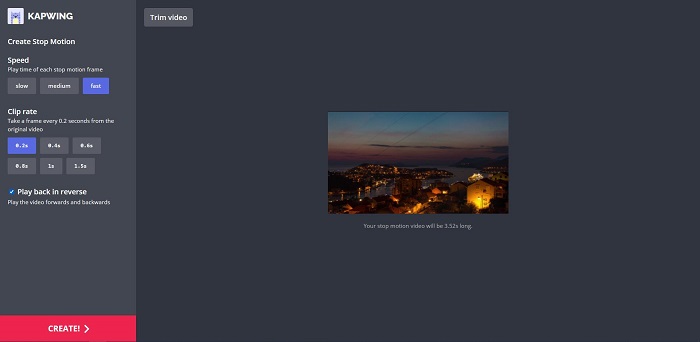
Step 7. Click CREATE in the lower left corner of the screen.
Step 8. Tap on the Download button to save your Boomerang video to your device.
Related article: How to Make a Viral Video
How to Make a Boomerang Video?
In addition to using existing videos to make boomerangs, you can also choose to record a new boomerang video. Here are two tools for you to choose from.
Boomerang
Developed by Instagram, the Boomerang app can help users to create funny mini videos that loop back and forth.
- Download, install and run Boomerang on your phone.
- Tap on the Record button to shoot.
- Once finished, select the Instagram option at the bottom.
- Choose Stories or Feed to post your boomerang video.
- When the Instagram app opens, add text, locations, and tags at your will.
Instagram has added a Boomerang mode into its Instagram Stories camera. You can easily make boomerang video on the Instagram app.
- Launch your Instagram app.
- Swipe left.
- Tap on the Boomerang icon to start recording.
- Add stickers or filters to the video.
- Share the boomerang video as a story.
Also read: 8 Best Instagram Video Editors [Free & Paid]
Bottom Line
That’s all for making a boomerang video. If you find this post helpful, share it with your friends. If you have any questions or suggestions about it, please let us know via [email protected] or share them in the comments section below.

